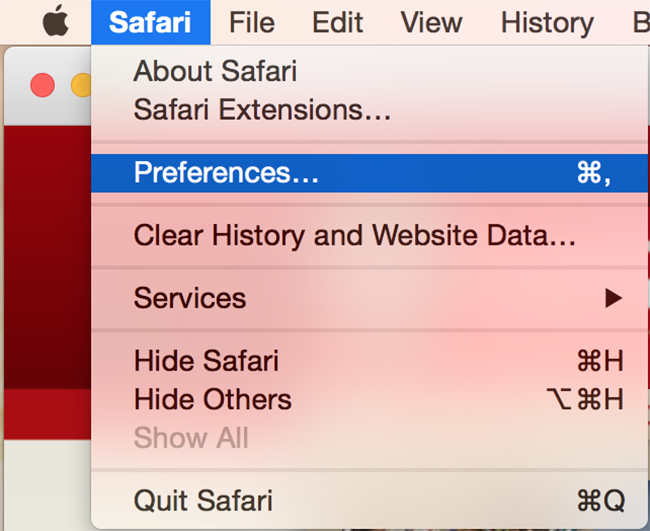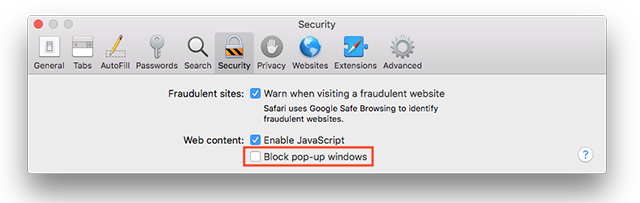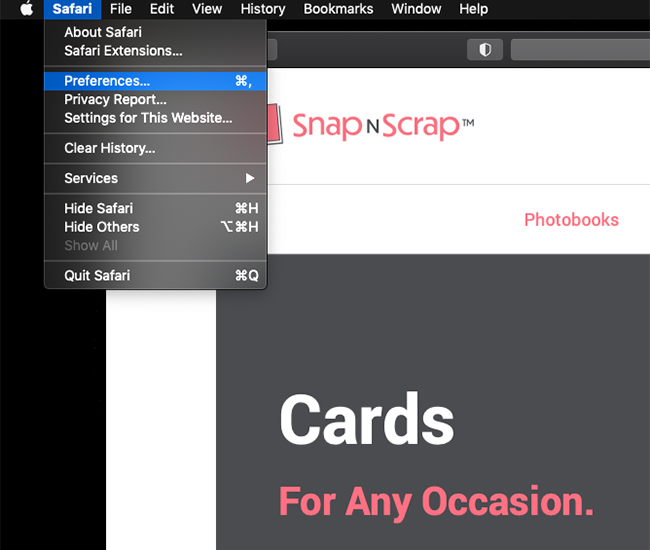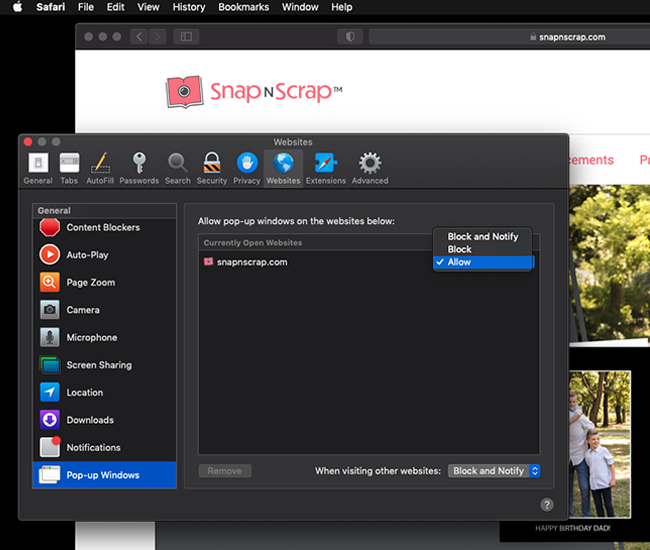MacOS 12, 13 & 14
-
- Click Safari in the menu bar at the top of the screen.
- Select Preferences in the drop-down menu.
- Click Websites at the top of the window
- Select Pop-up Windows on the left side
- Use the “When visiting other websites” drop-down menu to do one of the following:
- Block and notify
- Block
- Allow