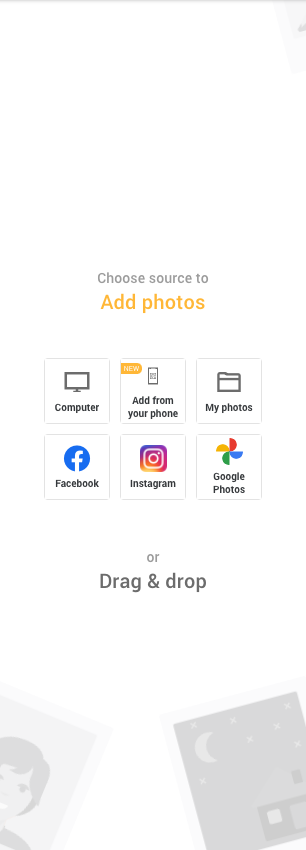Adding photos from your phone just got EASIER!
1 – Log into your HoneyBeePrint account on your desktop.
2 – Start Your Photo Gift: photo books, cards, calendars, journals, etc.
3 – Pick upload option ADD FROM YOUR PHONE
4 – Scan QR code on your desktop with your phone
5 – Follow the steps
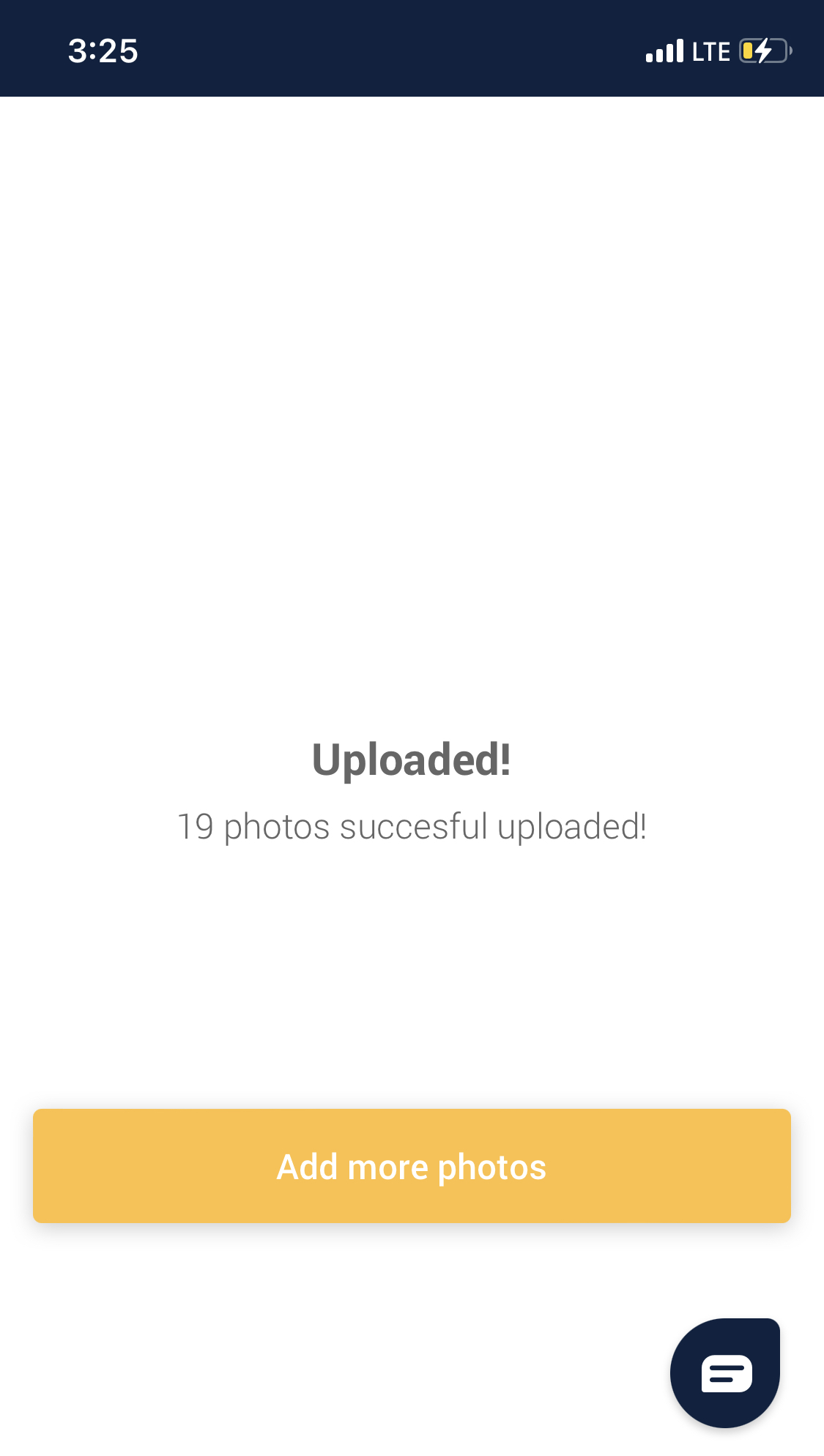
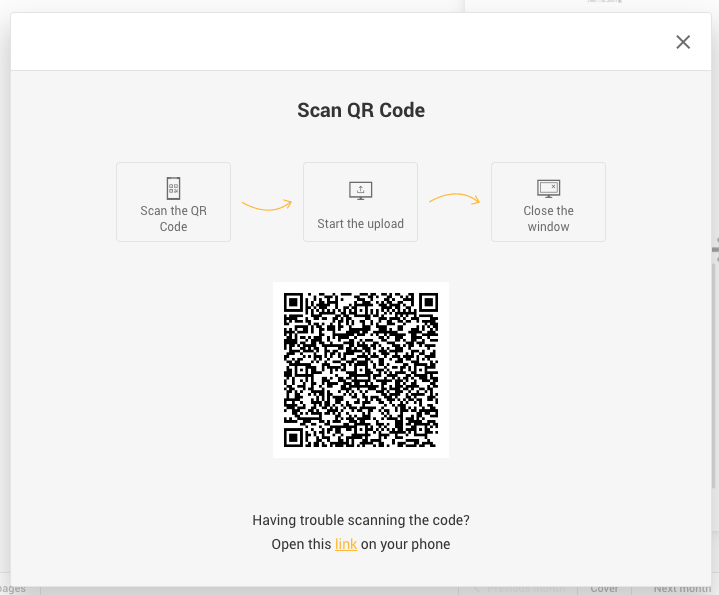
Your photos will begin showing up on your desktop, straight from your phone.
A simple and easy way to get your photos from your phone to print.